- Forum
- General Discussions
- General Electric Chat
- Wiring for Home Office Setups
Wiring for Home Office Setups
-
The importance of a well-designed home office space cannot be overstated and we would like to share with you the key aspects of a functional home office wiring. Let’s start!
- Assess your specific needs: Consider the devices you'll be using, such as computers, printers, monitors, and charging stations. Understanding your requirements will guide you in planning effective wiring.
- Determine the optimal placement for your items: Begin by defining the layout of your home office to make easier the planning for cable routes and power sources.
- Cable Management Solutions: Adding cable organizers, clips, and set up a color coding system will help you in future changes, maintenance or renovations.
- Take care of you wires and devices: invest in power strips and surge protectors. We recommend to look for options with built-in USB ports to simplify charging multiple devices simultaneously.
Think in you future set ups: remember you can anticipate future technology upgrades by incorporating extra outlets and conduits into your wiring setup, and you will avoid the need for a complete rewiring.
1 likes 0 likes
1
Posts57
Views
- Assess your specific needs: Consider the devices you'll be using, such as computers, printers, monitors, and charging stations. Understanding your requirements will guide you in planning effective wiring.
Please login to reply this topic!
Search
Latest topics
Latest posts
-
-
-
-
#PeopleofNNC Meet Raul Florez, the Problem-Solver Behind the Scenes at NNC
Latest: Garrie Nassau
Forum statistics
- Page views (24h):
- 66
- Page views (30d):
- 1,268
- Topics:
- 100
- Posts:
- 140
- Members:
- 342
Newest members
-
mp
mike presley
United States -
GS
Gary Slater
United States -
NF
Nathaniel Farber
United States -
RB
Rod Burnett
United States -
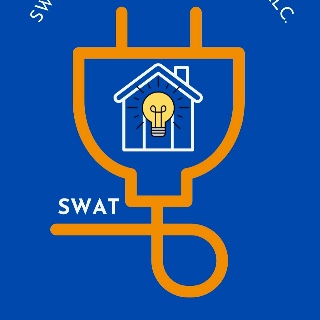
Daniel Swatsky
United States







