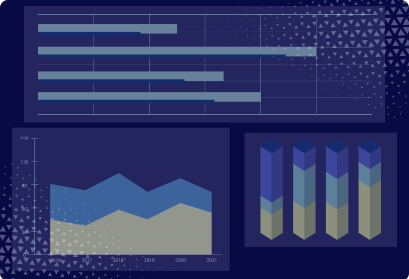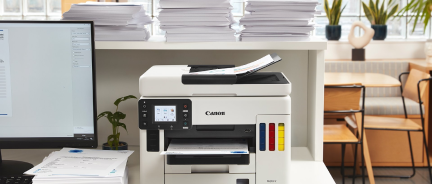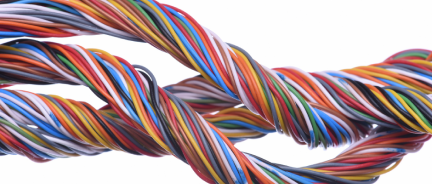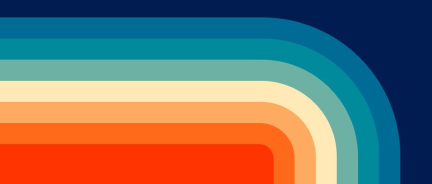RJ11 vs. RJ45: A Guide To Ethernet Cable Connectors

RJ11 and RJ45 are plastic connectors for communication cables that look very similar. However, RJ45 is used for Ethernet cables like Cat5 and Cat5e, while RJ11 is specifically for telephone lines. The abbreviation "RJ" means registered jack. RJ11 is often referred to as a phone jack.
This blog focuses on explaining the difference between RJ11 and RJ45 and overviewing connectors of other communication cable types.
What is RJ45 used for?
RJ45 cable connector is used for connecting computers with Ethernet LAN networks. Most commonly, the connectors unite two devices, such as a desktop and a modem or router. It is a connector that connects the cable to other devices and ensures fast speed of the network.
RJ45 for CAT5e vs CAT6
RJ45 is an integral part of the CAT5, CAT5e, CAT6, and CAT7 cables. These cables already come equipped with RJ45 connectors. All Ethernet cables use this type of connector regardless of their generation and speed. Despite this, the structure of the RJ45 used in CAT5e and CAT6 is different. The elements in the jack are arranged in a different order. Therefore, it is not advised to change the connectors between different types of CAT cables. Connecting CAT6 to an RJ45 originally belonging to CAT5e will essentially turn it into CAT5e, as the cable is only as fast as the sum of its parts.
What are the physical differences between RJ11 and RJ45?
Though they appear similar, RJ11 and RJ45 have different physical characteristics and use different wiring arrangements.
- RJ11 connectors have 4 pins and six positions, while RJ45 connectors have eight pins and eight positions.
- RJ45 connectors are visibly different in size; therefore, they cannot be placed in RJ11.
Can you use RJ11 and RJ45 plugs interchangeably?
RJ11 and RJ45 plugs should not be used interchangeably. RJ11 is for telephone wiring and connections, while RJ45 connects Ethernet cables to computers and devices.
Speaking in physical terms, you can plug the telephone RJ11 plug into the RJ45 jack, and it will fit. However, this might not be the best course of action, as some of the pins might be damaged in the process. Theoretically, an RJ11 pin can be used to carry Ethernet. However, there is no point in using it that way, as it will only speed down the size of the network. The RJ11 connector only supports a speed of up to 24Mbps, which is nothing for 10GB modern networks.
Are there different types of Ethernet cable connectors?
There are different connectors for networking cables: Ethernet, coaxial, and fiber optics cables. Some, like coaxial and fiber optic cables, have different types of connectors. However, ethernet cables only use RJ45 connectors.
Coax Cable Connectors Types
Coax cables have very different connectors because they are attached to different types of equipment with the help of those connectors. Common connectors are BNC, F-type, and N-type, among others.
- BNC connectors connect coax cables with Ethernet networks and video transmission systems of the old standard. As a rule, these connectors are not helpful for high-speed networks. Connectors exist in 50 Ohm and 75 Ohm versions.
- F-type connectors link coax cables to things like satellite television. They are 75 Ohm.
- N-series are the 75 Ohm connectors interconnecting coax cables used in the military, aerospace, and defense industries. They are meant for a secure connection between two cables of the same type.
Fiber Optic Cable Connector Types
Fiber optic cables require connectors because they help to ensure that light signals are not interrupted and operate continuously. Fiber optic connectors are different in shape and mechanics, not purpose. Every single one of those connectors is meant to secure fiber continuity.
The connectors of fiber optic cables differ based on whether the connector is for a single-mode or a multi-mode fiber. The connectors for single-mode cable are free to go for the multi-mode cables, but this does not work the other way around.
These are:
- SC Connectors: Easy-to-connect connectors with a push-and-pull mechanism. These are the most popular ones, and come with most commercial fiber optic cables.
- ST Connectors: Plug-and-socket types of connectors are now rarely used.
- LC connectors: SFF connectors are convenient because of their small size.
Nassau National Cable sells ethernet, coaxial, telephone, and fiber optic cables of excellent quality with the high-quality connectors already installed.