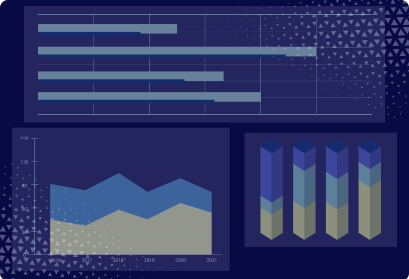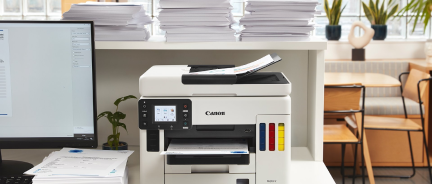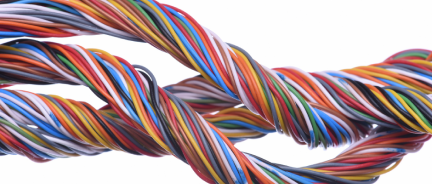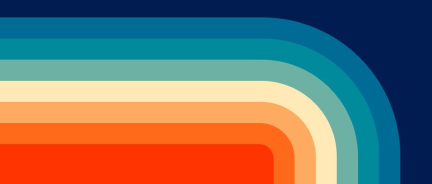How May Amps Does a TV Use?
The average TV typically draws around 0.3 to 1.7 amps of current. The amp draw of the TV can vary based on factors such as the TV's efficiency, screen size, technology (LED/LCD, OLED, QLED), and additional features like smart capabilities and built-in sound systems.
Small LED/LCD TVs typically draw around 0.25 to 0.5 amps when operating. OLED and QLED TVs in this size range may draw slightly more, around 0.42 to 0.67 amps.
Meanwhile, medium-sized LED/LCD TVs draw approximately 0.42 to 1 amp during operation. OLED and QLED TVs in this size range may require around 0.58 to 1.25 amps.
When talking about LED/LCD TVs, they can draw between 0.83 to 2.08 amps when in use. OLED and QLED TVs of the same size require approximately 1.25 to 2.5 amps.
Finally, extra-large LED/LCD TVs may draw over 2 amps, with some models exceeding 4 amps. OLED and QLED TVs in this size usually require 1.67 to 3.33 amps or more.
To determine how many amps does a television use, you can check the owner's manual provided by the manufacturer or check the nameplate, typically located on the back or side of the TV. These sources will provide specific information about the TV's power requirements and amperage when in operation.
The TV's wattage and usage time are primary contributors to power consumption.A TV with a higher wattage will draw more current (amps). For instance, if a TV consumes 200 watts, it will draw approximately 1.67 amps (200 watts ÷ 120 volts). Besides, larger screens generally consume more power. If a 32-inch TV draws 1.2 amps, a 60-inch TV of the same technology and features might draw 2.5 amps or more.
More energy-efficient TVs consume less power. For example, an energy-efficient LED TV may draw 0.5 amps, while an older, less efficient plasma TV of the same size might draw 1.0 amp.
Additional features like built-in streaming services or gaming capabilities may raise consumption. Lastly, screen size matters, with larger screens consuming more power.
Calculating the Formula For TV Power Consumption
To calculate the power consumption, you can use the formula Amps = Watts/Volts.
Let's say you have a TV with a power consumption of 100 watts, and you're using it with a standard 120-volt electrical outlet. You can calculate the amperage (amps) by dividing the TV's wattage by the voltage:
Amps = 100W / 120V
Amps = 0.83
So, when the TV is connected to a 120-volt outlet, it draws approximately 0.83 amps of electrical current.
Which Cables Are Used For TV?
There are several groups of television cables.
Power Cables
TV power cords are distinct from regular power cables, as they are specifically designed to provide electricity to televisions. These cords typically consist of a plug on one end that inserts into a wall socket or power strip and a connector on the other end that interfaces with the TV's power input.
There are different types of TV power cords based on the TV's make and model. Some common types include standard two-prong power cords and three-prong power cords, which are designed to accommodate TVs with varying power input configurations. Additionally, the length of TV power cords may vary to provide flexibility in positioning your TV within your home entertainment setup.
Video/Audio Input Cables
Video/audio input cables connect a wide range of audiovisual source devices, such as gaming consoles, DVD players, computers, and set-top boxes, and display screens like televisions and monitors. These cables facilitate the transmission of both video and audio signals from the source device to the display.
Video/audio input cables offer various benefits depending on the specific type, but in general, they enable the seamless connection of audiovisual devices to displays and enhance the overall entertainment and functionality of your setup.
HDMI cables, for instance, provide the convenience of transmitting both high-definition video and audio through a single cord. Component video cables offer excellent video quality by splitting signals into three separate channels, which makes them ideal for devices like gaming consoles and DVD players. Composite video cables combine video and audio into one cable while S-Video cables provide improved video quality compared to composite options.
Let’s review more of these cables in more detail.
- HDMI Cable. This is the most common cable for modern televisions. It can transmit both high-definition video and audio through a single cord. They transmit signals from external devices like Blu-ray players, gaming consoles, and set-top boxes to the TV.
- Component Video Cable. These cables split video into three separate channels (red, blue, and green) and are used for high-definition connections. They are used for DVD players, gaming consoles, or some cable boxes, to a TV or display.
- Composite Video Cable. This is a single (usually yellow) cable that is typically paired with red and white stereo audio cables.
- S-Video Cable. This cable used to be standard for DVD players and older game consoles. It carries standard-definition video.
- VGA Cable. This cable is used for connecting computers or older laptops to a TV or monitor. It primarily carries video signals. It's outdated now in favor of HDMI.
- DVI cables transmit digital video signals, often used for connecting PCs to monitors or TVs.
Audio Output Cables
An audio output cable is a type of cable used to transmit audio signals from a source device, such as a TV, computer, or audio player, to external devices like speakers, headphones, or amplifiers for audio playback. These cables ensure the audio signal is transferred accurately and can be heard through the connected output device.
Optical audio cables provide high-quality digital audio transmission. They are ideal for home theaters and soundbars, with immunity to interference. RCA audio cables are versatile for connecting analog audio sources to receivers and amplifiers. They ensure compatibility with a wide range of devices. On the other hand, 3.5mm audio cables offer a simple and widespread audio connection, perfect for personal devices like headphones and small speakers.
- Optical Audio Cable (Toslink). Optical audio cable transmits digital audio signals from a TV to an audio receiver, soundbar, or home theater system. This cable utilizes fiber optic technology, with a series of tiny glass or plastic fibers within the cable to carry the audio data as pulses of light.
- RCA Audio Cable. This cable has red and white connectors, and is commonly used for transmitting stereo audio signals. This cable is designed to carry analog audio. It is suitable for connecting various audio sources like DVD players, CD players, gaming consoles, or turntables to audio receivers, amplifiers, or sound systems. Sometimes it comes with a yellow composite video cable.
- 3.5mm Audio Cable. It is also known as an auxiliary or aux cable. This is a versatile audio connection commonly used to link headphones or small speakers to a TV. This cable features a 3.5mm (1/8-inch) plug on both ends, making it compatible with a wide range of audio devices, including smartphones, tablets, laptops, and audio equipment.
Data/Internet Cables
Data/internet cable provides a stable and high-speed wired network connection. This wired connection ensures consistent data speeds and low latency. Meanwhile, wireless connections can cause interference and signal drop-offs.
- Ethernet Cable. It is known for their stability and ability to deliver consistent data speeds. In this way, they are an ideal choice for online streaming, gaming, and other bandwidth-intensive activities on smart TVs and streaming devices.
Antenna Cables
- Coaxial Cable. This cable is used to connect TVs to an antenna or cable outlet for TV signal reception. They can also be used for other purposes, such as transmitting data for high-speed internet connections, connecting security cameras to monitoring systems, or even for radio frequency (RF) applications in telecommunications and networking.
Advanced/High-End Audio Cables
- XLR Cable. This is a standard cable in professional audio setups. It is widely used in recording studios, live sound reinforcement, and broadcasting. Known for its balanced audio transmission, XLR cable helps minimize interference and noise.
- Speaker Wire. When connecting external speakers to audio systems or amplifiers, speaker wire is commonly used. The choice of gauge depends on factors like the distance to the speakers and their power requirements. For typical home audio setups, 16-gauge speaker wire is often suitable. Thicker gauges like 12 or 14 are preferred for longer cable runs or more power-hungry speakers.