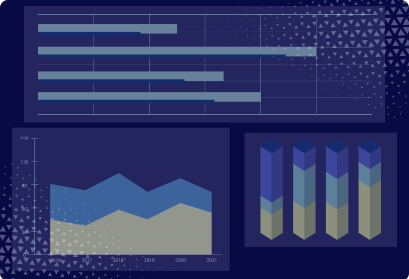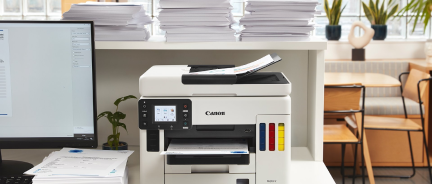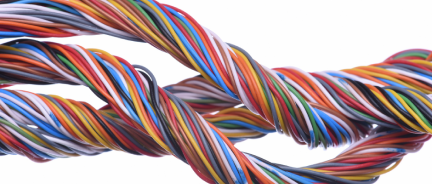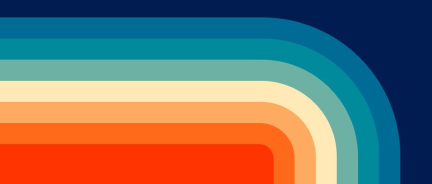Top 12 Cable Management Mistakes to Avoid
It's not enough to just install cables - cable management is crucial for the safety, equipment protection, and longevity of cables. Wondering what you are doing wrong about cable management in residential, industrial, or commercial settings? Read this post to find out.

Mistake #1: Overlooking Environmental Factors
- Ignoring temperature, humidity, or exposure to chemicals can deteriorate cables over time, leading to failures and safety risks.
- One of the common examples of this in residential settings is when homeowners use building cables outside that are not rated for humidity in moist climates, like in Florida. Some of the cables that may not be suitable for this purpose are THHN (used instead of appropriately rated THWN) or MC metal clad. Exposing them to humid environments often leads to corrosion. You should instead use properly rated cables like THWN or UF-B.
- However, overlooking environmental factors can even be more subtle, like neglecting the cable finish. One example of this is using an inappropriate finish for cable trays. For instance, using a pre-galvanized finish with only 20 microns of zinc coating in a high-moisture or chemically exposed environment may lead to rapid corrosion. In contrast, a hot-dip galvanized finish, with a more robust 55-micron zinc coating, provides superior protection, making it ideal for harsher environments like coastal areas or industrial plants. Choosing the right finish can result in premature degradation, leading to costly repairs or replacements.
Whether your installation is residential or industrial, always consider all environmental factors when selecting cables.
Mistake #2: Overloading Cables
- Exceeding the electrical load capacity can cause overheating, increased wear, and potential fire hazards.
- Imagine a home office where multiple devices—like a computer, printer, monitor, and space heater—are all plugged into a single power strip. While the power strip might have multiple outlets, it is only rated for a specific total amperage (typically around 15-20 amps). Suppose the combined power draw of all the connected devices exceeds this rating. In that case, the power strip can overheat, potentially causing the insulation on the wires to melt, leading to a short circuit or even a fire.
- In another negative example, imagine that an electrician runs several circuits through a single conduit in a residential renovation to save space. However, the total amount of current-carrying conductors exceeds the conduit's fill capacity and the maximum allowable ampacity for the conductors within it. This can cause the wires inside the conduit to overheat, especially if they are running close to their maximum load. The heat buildup can degrade the wire insulation, leading to potential electrical failures or fire hazards.
Cables are only designed to withstand the specific maximum load they are designed for. Anything more than that is a fire hazard. Never overestimate the capacity of your cables.
Mistake #3: Tangling Cables
- Allowing cables to tangle makes management difficult and increases the risk of damage. This phenomenon is also known as overcrowding. This is especially true for cables managed in cable trays or baskets.
- In a busy server room, network cables are added over time without proper organization. The cables are simply draped over existing ones, leading to a tangled mess behind the racks. When a technician needs to replace a faulty cable, they struggle to identify the correct one among the tangle, risking accidental disconnection of other cables. The tangled cables also make it difficult to troubleshoot issues and increase the likelihood of cable damage due to constant pulling and twisting.
- Overcrowding cables in a confined space can lead to overheating, signal interference, and physical damage. For example, In an industrial facility, an electrician tries to fit too many power and data cables into a single cable tray to save space. The tray becomes overcrowded, with cables pressed tightly against each other. This lack of space restricts airflow around the cables, causing them to overheat, especially when carrying high loads. Additionally, the overcrowding leads to increased electromagnetic interference (EMI) between power and data cables, resulting in signal degradation and reduced system performance. Over time, the physical strain on the cables also increases the risk of insulation wear and eventual failure.
To avoid all of these, have proper management strategies in your server room.
Mistake #4: Skipping Future Planning
- Not preparing for growth leads to a disorganized system that's hard to expand.
- If you are not planning for the scalability of your cable system, you may end up losing money down the road. In server rooms and data centers, a system that is not planned will be unable to accommodate more cables and infrastructure upgrades. Another issue is that the containment system inefficiently uses space. In the future, with more cables added, this means overcrowding and structural damage. The issue is solved by investing in scalable management systems and planning everything ahead. All plans should be regularly adapted in case there is any change.
- While this advice is mostly relevant to commercial and industrial spaces, there needs to be more future planning in residential spaces, too. One of the classic examples is failing to add more outlets during home renovation.
Mistake #5: Using Only Plastic Ties
- Relying solely on plastic ties can result in breakage over time, especially in harsh environments.
- In industrial environments, plastic ties are negatively impacted by almost everything: UV exposure, high temperatures, chemical exposure, and abrasion. It is best to avoid using them in industrial environments. They can be used indoors in residential conditions.
Mistake #6: Not Adequately Spacing Cable Supports
- Improper spacing of cable supports can cause sagging and uneven weight distribution, leading to cable strain and damage.
Here are the general guidelines for cable support spacing of some cables:
Horizontal Runs:
- For Non-Metallic Sheathed Cables (e.g., Romex): Supports should typically be spaced every 4.5 to 6 feet (1.4 to 1.8 meters).
- For Armored or Metal-Clad Cables: Supports can be spaced every 6 to 10 feet (1.8 to 3 meters), depending on the cable's weight and rigidity.
- For Conduits: Depending on the type and size of the conduit, support spacing generally ranges from 6 to 10 feet (1.8 to 3 meters).
Vertical Runs:
- For Vertical Cable Runs: Supports should be installed every 4 to 6 feet (1.2 to 1.8 meters) to prevent cables from pulling down on the upper supports due to gravity.
Heavy Cables or Bundles:
- For Heavier Cables or Large Bundles: Closer spacing may be required to prevent sagging. Spacing may be reduced to 3 to 4 feet (0.9 to 1.2 meters) depending on the cable load.
Mistake #7: Ignoring Labeling
- Not labelling cables leads to confusion during maintenance or troubleshooting, making it hard to identify which cable belongs to which device.
In the office or data centre, you should have a wire marking system with colour codes in place. You should also add written details for more specificity, but make sure that you write with permanent markers. Different materials can be used for markings, including plastic labels, wire wraps, and shrink tubes.
Mistake #8: Overtightening Cable Ties
- Using overly tight cable ties can damage insulation and jackets, leading to electrical hazards and potential signal interference.
Tighter cables do not mean more security; it is a mistake. Instead, cables should have movement. Cables can be crashed by overtightening. You can solve the overtightening issue by using cable tie tensioning tools (also known as tie guns). They are designed to apply the correct tension to the tie without overtightening. Additional ways to solve this problem are by training installers to handle cables and choosing the proper cable ties.
Mistake #9: Leaving Cables Exposed
- Exposed cables are vulnerable to physical damage from foot traffic, pests, and environmental factors like moisture.
You can avoid exposed cables in many different ways: use conduits, route cables, and use accessories like clips and ties.
Mistake #10: Mixing Different Types of Cables
- Bundling power and data cables together can cause electromagnetic interference, negatively impacting data transmission quality. This is a common mistake made in data centres.
Mistake #11: Poor Grounding Practices
- Neglecting proper grounding can result in electrical noise and pose safety risks, especially in industrial environments. To make sure that grounding is adequate, use appropriate materials, such as copper or galvanized steel and ensure that grounding systems are installed by qualified professionals who understand the specific requirements of the installation environment and relevant codes.
Mistake #12: Not Using Cable Management Accessories
- Skipping essential cable management tools like trays, conduits, or clips leads to a cluttered, unprofessional setup that's difficult to maintain. You should also make sure these accessories are high quality so that they are safe.
- Cable trays support and organize multiple cables in commercial or industrial environments. They keep cables off the floor, reduce clutter, and prevent physical damage.
- Conduits are used in residential and commercial settings to run cables through walls, floors, or ceilings. Conduits are vital where cables are exposed to potential impact or moisture.
- Cable clips secure individual or small groups of cables to walls, baseboards, or other surfaces.
- Cable ties are used to bundle and organize groups of cables, keeping them together and reducing clutter. They are often used behind desks or in server rooms.
- A cable raceway is an enclosed conduit that protects and hides cables along walls or ceilings.