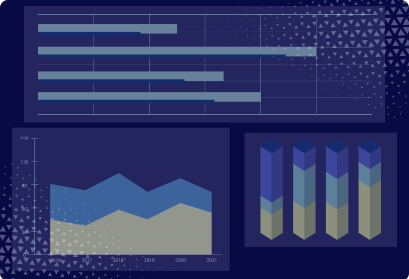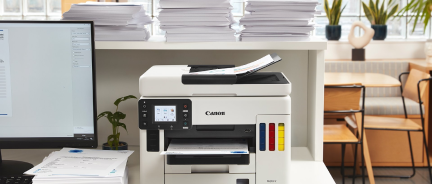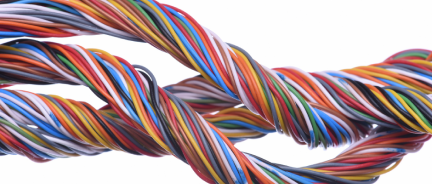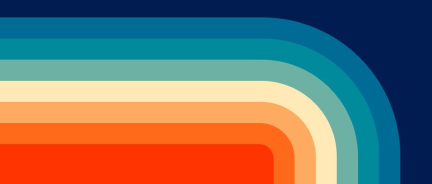How Many Amps Does a Computer Use?
A typical desktop computer uses about 65 to 250 watts of power. On a 120-volt circuit (common in the U.S.), this translates to approximately 0.54 to 2.08 amps.
For gaming PCs or workstations with high-end graphics cards, multiple hard drives, and other power-hungry components, the power usage can easily reach 500 to 800 watts or more. This would mean about 4.17 to 6.67 amps on a 120-volt circuit. Still, a PC is a low-voltage device, no matter how powerful.
Laptops are generally more energy-efficient than desktops, with most using between 15 to 60 watts, translating to about 0.125 to 0.5 amps on a 120-volt circuit.
Gaming laptops or high-performance models could use more, up to 100 to 200 watts (about 0.83 to 1.67 amps on a 120-volt circuit).

Сomputer peripherals power consumption
Additional devices not counted as parts of these calculations are monitors, external hard drives, and printers. These devices usually draw a very low wattage. Here is the breakdown by device:
Monitors
- LCD Monitors:
- 17 to 19 inches - between 15 to 30 watts.
- 20 to 24 inches - 20 to 50 watts.
- (27 inches and above- 30 to 100 watts, especially for models with higher resolutions or refresh rates. This is equal to about 0.25 to 0.67 amps on a 120-volt circuit.
- LED Monitors:
- Generally more energy-efficient than LCDs.
- Similar-sized LED monitors use 10 to 25% less power than their LCD counterparts.
- Gaming and High-Performance Monitors:
- High refresh rates and resolutions can increase power usage to 50 to 150 watts. On a 120-volt circuit, that would be upwards of 0.83 amps.
External Hard Drives
- Portable External Hard Drives:
- These generally draw about 5 to 10 watts when active.
- Desktop External Hard Drives:
- Slightly higher power usage due to larger enclosures and additional cooling mechanisms, generally around 10 to 20 watts.
Printers
- Inkjet Printers:
- Between 10 to 50 watts while printing, and 3 to 5 watts in standby mode.
- Laser Printers:
- From 300 to 550 watts or more, about 10 to 50 watts on standby.
Do computers need a dedicated circuit?
Due to the low power consumption, computers, including laptops and desktops do not need a dedicated circuit. They work well on a standard 15-amp or 20-amp circuit, even when used in combination with other low-power devices.
However, you should always consider the total draw of all devices when installing or not installing a dedicated circuit. It makes sense to go for a dedicated circuit if you have a high-end gaming setup with multiple devices, the total draw of which can overload your 15-amp or 20-amp regular circuit. This is, however, not a common thing for most computer setups, even gaming ones.
In non-residential settings, dedicated circuits are a must for server rooms and data centers, especially since the servers are designed to run continiously.
Cables for Computers
Here is a brief overview of all types of cables frequently used with PCs. Depending on the particular role of these cables:
Power Cables
- C13/C14 Connector Cable: Often referred to as the 'kettle plug,' this is the standard power cable used to connect desktop power supplies, monitors, and larger printers to a power source.
- External Power Supply Cables: Laptops and some compact peripherals use external power supplies with specialized connectors for the device, typically a C7/C8 (figure-8) or C5/C6 (cloverleaf) connector for the wall outlet.
Data Transfer and Peripheral Cables
- USB (Universal Serial Bus): USB cables (Type-A, Type-B, Micro-USB, Mini-USB, and Type-C) are used for connecting various peripherals, including mice, keyboards, external hard drives, printers, and smartphones. New models of these devices often use wireless connections with no need for USB.
- HDMI (High-Definition Multimedia Interface): Used to connect computers to multimedia: monitors, projectors, and televisions for high-definition video and audio output.
- DisplayPort: Another standard video output cable used for monitors and professional equipment, known for supporting high refresh rates and resolutions.
- VGA (Video Graphics Array): An older standard for video output that transmits analog video signals. It's primarily seen in legacy systems and older monitors.
- Ethernet (RJ45): Used for wired network connections, offering faster and more reliable internet access or network connectivity than wireless setups.
- Thunderbolt 3/4: A high-speed interface that uses the USB Type-C connector. It can transmit data, video, and power over a single cable and is commonly used for docking stations, external GPUs, and high-speed data transfer devices.
- SATA (Serial ATA): Used for connecting internal hard drives and solid-state drives (SSDs) to the motherboard.
Audio Cables
- 3.5mm Audio Jack: Commonly used for headphones, speakers, and microphones. Some variants can support stereo sound and a microphone on the same cable.
- Optical Audio (TOSLINK): Provides digital audio connection for high-fidelity sound systems, although it's less commonly used in typical computer setups.
NNC offers a wide range of computer and data communication cables at great prices.