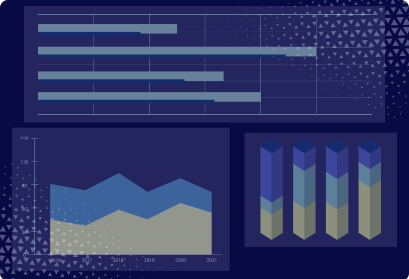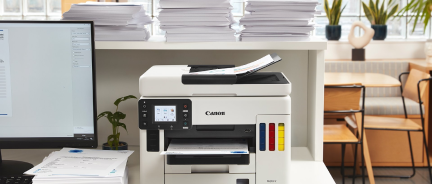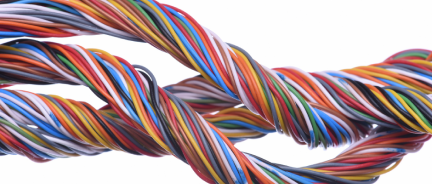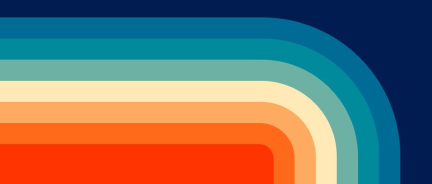Su guía para la gestión de cables en centros de datos
Los cables son uno de los elementos más esenciales de un centro de datos, ya que mantienen las operaciones en funcionamiento las 24 horas del día, los 7 días de la semana. Una gestión adecuada de los cables garantiza un flujo de aire sin restricciones, un mantenimiento sencillo de otros elementos del centro de datos, la eliminación del riesgo de accidentes y una escalabilidad sencilla. En este artículo, repasamos las reglas básicas que rigen la gestión de los cables del centro de datos.
Reglas generales para la gestión de centros de datos
Antes de profundizar en las normas específicas para la gestión de cables en los centros de datos, detengámonos un momento en las normas generales que deben cumplir. Consulte la siguiente tabla:
Reglas para la gestión de cables en centros de datos
1. Etiquetado y documentación
Etiquetar y documentar claramente los cables ayuda a evitar confusiones y reduce el tiempo de resolución de problemas. Un sistema de etiquetado de cables bien mantenido garantiza que el personal de TI pueda identificar y reemplazar los cables rápidamente. Las reglas generales son:
-
Etiquete ambos extremos de cada cable.
-
Utilice etiquetas codificadas por colores para distinguir diferentes tipos de cables (por ejemplo, alimentación, datos, fibra).
-
Mantener un inventario digital actualizado de identificaciones, rutas y terminaciones de cables.
-
Considere utilizar códigos QR o etiquetas RFID para un seguimiento eficiente y una documentación automatizada.
Codificación por colores de los cables del centro de datos
-
Cables de alimentación: Rojo / Negro
-
Datos Ethernet: Azul
-
Voz/Telecomunicaciones: Blanco
-
Fibra - Monomodo: Amarillo
-
Fibra - Multimodo: Naranja / Agua
-
Seguridad / CCTV: Púrpura
-
Enlaces de respaldo: Verde
2. Cumplimiento de las normas de cableado estructurado
Seguir los estándares de cableado estructurado es la clave para una infraestructura organizada y escalable.
-
Utilice organizadores de cables horizontales y verticales para mantener los cables correctamente enrutados.
-
Determine si la fibra o el cobre son adecuados según los requisitos de distancia y ancho de banda. La fibra es preferible para distancias superiores a 100 metros y aplicaciones con alto ancho de banda (más de 10 Gbps), mientras que el cobre es adecuado para tramos más cortos (menos de 100 metros).
-
Utilice cables pre-terminados, de esta manera la instalación será más rápida.
-
Prever al menos un 25% más de canales para cables a fin de dar cabida al crecimiento futuro.
3. Separación de cables de alimentación y datos
Mantener los cables de alimentación y datos separados minimiza la interferencia electromagnética (EMI) , que puede degradar la calidad de la señal y la red.
-
Instale bandejas o conductos separados para cables de alimentación y datos.
-
Mantenga una separación mínima de seis pulgadas entre los cables de alimentación y de datos.
-
Si los cables deben cruzarse, deben hacerlo en un ángulo de 90 grados para minimizar la EMI.
-
Cuando la separación no sea posible, utilice cables blindados para reducir la interferencia.
4. Gestión del flujo de aire y refrigeración
Los cables sobrecargados o mal enrutados pueden obstruir el flujo de aire, lo que provoca sobrecalentamiento y reduce la eficiencia del sistema. Una gestión adecuada de los cables es fundamental para mantener una refrigeración óptima.
-
Evite agrupar demasiado los cables , ya que esto puede atrapar el calor y bloquear el flujo de aire.
-
Utilice pisos elevados o conductos elevados para evitar que los cables interfieran con los sistemas de refrigeración.
-
Asegúrese de que los cables no obstruyan las aberturas de ventilación ni las áreas de entrada y salida del servidor.
-
Utilice herramientas de imágenes termográficas para identificar puntos críticos causados por un cableado inadecuado.
5. Planificación para la escalabilidad
Un centro de datos debe diseñarse pensando en futuras expansiones. Una gestión adecuada del cableado facilita esta tarea.
-
Utilice paneles de conexión modulares para facilitar actualizaciones y reconfiguraciones.
-
Mantenga bandejas y canales de cables de repuesto disponibles para soportar infraestructura adicional.
-
Deje bucles de holgura adecuados para acomodar el movimiento y los cambios, pero evite una holgura excesiva que pueda crear congestión.
-
Diseñe el diseño del cable para que sea flexible y adaptable a medida que surjan nuevas tecnologías.
6. Mantener un radio de curvatura adecuado y límites de longitud del cable
Exceder el radio de curvatura recomendado o los límites de longitud del cable puede provocar la degradación de la señal y daños a largo plazo . Cada tipo de cable tiene requisitos específicos que deben cumplirse.
-
Cumpla con las pautas de radio de curvatura especificadas por el fabricante , especialmente para cables de fibra óptica.
-
Utilice administradores de cables para mantener el enrutamiento adecuado y evitar curvaturas excesivas.
-
No exceda la longitud recomendada para los diferentes tipos de cables:
-
Ethernet Cat6 : 100 m (328 pies)
-
Fibra OM4 : 400 m (1312 pies)
-
Fibra monomodo OS2 : 10 km (6,2 millas)
7. Uso de sujetadores y técnicas de unión adecuados
Los métodos de agrupamiento inadecuados, como el uso de bridas de plástico , pueden dañar los cables y provocar pérdida de señal . Las técnicas de agrupamiento adecuadas ayudan a organizar los cables y a preservar su integridad.
-
Utilice bridas de velcro en lugar de bridas de plástico para evitar comprimir los cables.
-
Mantenga los haces de cables lo suficientemente sueltos para evitar una tensión excesiva.
-
Evite apilar demasiados cables juntos, ya que esto puede restringir el flujo de aire.
-
Siempre que sea posible, utilice barras de sujeción de cables para una mejor distribución y soporte de los mismos.
8. Implementación de mantenimiento e inspecciones de rutina
Las inspecciones y el mantenimiento regulares ayudan a prevenir problemas antes de que afecten las operaciones. Un enfoque proactivo en la gestión del cableado reduce el tiempo de inactividad y prolonga la vida útil del equipo.
-
Realice auditorías trimestrales para verificar si hay cables dañados, deshilachados o sueltos.
-
Reemplace los cables desgastados inmediatamente para evitar fallas de conectividad.
-
Asegúrese de que la documentación se actualice después de cada cambio para mantener registros precisos.
-
Mantenga las rutas de cables libres de obstrucciones para permitir un fácil acceso durante el mantenimiento.
9. Optimización de la gestión de cables de conexión
Los paneles y cables de conexión son fundamentales para un centro de datos organizado. Una gestión deficiente de los cables de conexión puede provocar congestión y dificultar la resolución de problemas.
-
Utilice cables de conexión de longitud uniforme para reducir el exceso de holgura.
-
Evite conectar cables de conexión en cadena , ya que esto puede provocar pérdida de señal.
-
Mantenga los paneles de conexión adecuadamente etiquetados y organizados para una fácil identificación .
-
Considere usar paneles de conexión en ángulo para mejorar el enrutamiento de los cables y reducir el desorden.
10. Aplicación de las normas de gestión de cables
Incluso el sistema de gestión de cables mejor planificado fallará si no se implementa correctamente. Asegurarse de que todo el personal de TI siga las mejores prácticas es esencial para mantener un centro de datos bien organizado.
-
Establecer procedimientos operativos estándar (SOP) para la instalación y manipulación de cables.
-
Proporcionar sesiones de capacitación periódicas.
-
Hacer cumplir las normas de la industria como TIA-942, BICSI y NEC.
-
Mantener registros detallados de todos los cambios y actualizaciones de cables.
A continuación se muestra todo lo que discutimos en esta sección resumido en una tabla:
Estándares clave de infraestructura del centro de datos
Una última cosa que vale la pena mencionar en el contexto de la gestión de cables del centro de datos son las reglas particulares establecidas por los diferentes estándares.
1. TIA-942: Estándar de infraestructura de telecomunicaciones para centros de datos
TIA-942 es el estándar fundamental de diseño e implementación para centros de datos, que abarca la arquitectura de cableado, la redundancia y los requisitos ambientales. Clasifica los centros de datos en cuatro niveles según su tiempo de actividad y tolerancia a fallos :
-
Nivel I: Infraestructura básica sin redundancia, que permite hasta 28,8 horas de inactividad anual.
-
Nivel II: redundancia N+1 para energía y refrigeración, lo que reduce el tiempo de inactividad a 22 horas al año.
-
Nivel III: Infraestructura mantenible simultáneamente, que permite desconectar cualquier componente sin interrupciones.
-
Nivel IV: Totalmente tolerante a fallos, que admite un tiempo de actividad del 99,995 % con no más de 26,3 minutos de tiempo de inactividad por año.
La norma también especifica diseños de cableado estructurado , que requieren una separación clara de las vías de entrada, horizontales y de la red troncal para optimizar el rendimiento y la escalabilidad de la red.
2. ANSI/TIA-568: Estándar de cableado estructurado
La norma ANSI/TIA-568 define los requisitos para el cableado estructurado en centros de datos. Se centra en la interoperabilidad entre proveedores y admite la transmisión de datos a alta velocidad. sobre cables de cobre y fibra óptica.
-
Define las longitudes máximas de los cables :
-
Cobre (Cat6A): 100 metros para 10 Gbps.
-
Fibra multimodo (OM4): 400 metros para 40 Gbps.
-
Fibra monomodo (OS2): 10 kilómetros para 100 Gbps.
-
Estandariza los tipos de conectores , incluido RJ-45 para cobre y LC/MPO para enlaces de fibra óptica.
-
Requiere rutas de cableado de distribución horizontal y de red troncal separadas para simplificar el mantenimiento y las actualizaciones.
-
Establece pautas de radio de curvatura mínimo para evitar la degradación de la señal, requiriendo al menos cuatro veces el diámetro del cable para el cobre y 20 veces para la fibra.
3. BICSI 002-2019: Mejores prácticas para centros de datos
BICSI 002-2019 proporciona pautas prácticas para la disposición de racks, la gestión del flujo de aire y la organización del cableado. Esta norma, elaborada por profesionales del sector, abarca todos los sistemas esenciales de los centros de datos. En el contexto del cableado, cumple las siguientes funciones:
-
Especifica el espacio libre mínimo para los racks :
-
36 pulgadas al frente para mantenimiento.
-
24 pulgadas en la parte trasera para acceso al cableado.
-
Requiere documentación del cable estructurado , incluida la longitud, el tipo, el enrutamiento y los puntos de terminación.
-
Define las mejores prácticas de gestión de paneles de conexión , limitando la densidad de cables por rack para evitar bloqueos del flujo de aire.
-
Establece recomendaciones para la gestión de la holgura de los cables , garantizando que todos ellos tengan un alivio de tensión adecuado y evitando bucles de holgura excesivos.
4. Normas de seguridad contra incendios NEC y UL
El Código Eléctrico Nacional (NEC) y Underwriters Laboratories (UL) regulan los materiales resistentes al fuego, la distribución de energía y la seguridad eléctrica en los centros de datos.
-
Exige el uso de cables resistentes al fuego según su ubicación de instalación:
-
CMP (clasificación Plenum) para espacios con circulación de aire, probado según UL 910.
-
CMR (clasificado para elevador) para recorridos verticales, probado según UL 1666.
-
Especifica el tamaño de los conductos eléctricos , requiriendo al menos un conducto de 1 pulgada por cada tres cables Cat6 en los canales.
-
Establece reglas de separación de circuitos de energía , asegurando que los circuitos de energía y datos permanezcan separados al menos 12 pulgadas para evitar EMI .
-
Requiere conexión a tierra y unión de todos los bastidores, conductos y paneles eléctricos a un bus de conexión a tierra común.
En NNC, ofrecemos cables de alimentación para centros de datos, incluidos:
Proporcionamos pedidos al por mayor para clientes con grandes centros de datos.