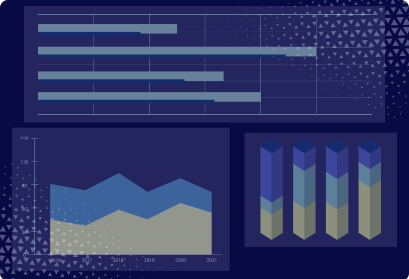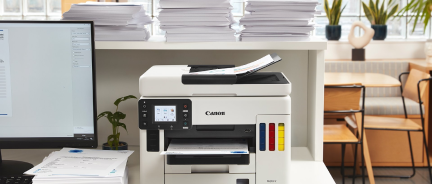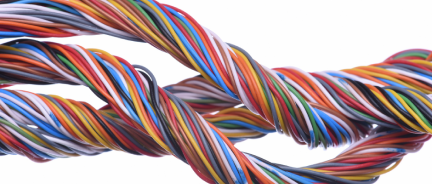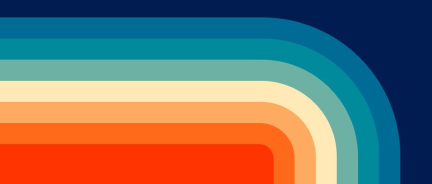USB Type A vs USB Type C: What's the Difference?
In recent years, USB Type-C has become a golden standard for data transfer connections, with all new smartphones and laptops using it. However, there is still USB-A, which is used for a large number of other devices.
USB Type-C (USB-C) and USB Type-A are USB connectors, but differ significantly in design, capabilities, and current usage trends. USB-C is expected to gradually replace USB-A, but it has not happened yet, and the process will be gradual. Let's look into more detail about the differences between the two.

Differences Between USB-C and USB-A
- Design
USB-C is smaller and has an oval shape. It is reversible and more accessible to connect without worrying about plug orientation. Two sides of USB-C are identical, so you can plug them in any way. USB Type-A is larger, rectangular, and not reversible.
- Transfer Speed and Power
USB-C supports faster data transfer speeds and can deliver more power than USB Type-A. This is due to USB-C's compatibility with newer USB standards like USB 3.1 and USB4, which offer higher data transfer speeds and more power delivery. Speeds supported by USB are anyone between 10 Gbps -20 Gbps, and 40 Gbps for Thunderbolt 3 connections. In contrast, USB-A only supports USB 2.0 with a speed of 480 MBps.
- Versatility
USB-C can carry not only data and power but also video and audio signals, allowing it to be used with a broader variety of devices, including monitors and docking stations. USB Type-A is primarily used for data and power. For audio and video transmission, USB-A cables need additional adapters, which are not always convenient to use.
- Compatibility
USB-C is becoming the standard for new devices due to its versatility and superior capabilities. USB-C is now known as a universal connector. It's used across various devices, including smartphones, laptops, computers, and tablets. USB Type-A is still widely used, especially in devices like keyboards, mice, older hardware, and legacy devices. You can also find USB-A in gaming consoles and power outlets.
Is USB-A Still Used for Phones?
In 2024, new smartphones, especially from major manufacturers, have transitioned to USB-C because of its faster data transfer rates, quicker charging capabilities, and the convenience of its reversible design. However, USB Type-A ports are still prevalent in the ecosystem as part of charging adapters and external battery packs. In these cases, a cable with a USB Type-A connector on one end and a USB-C connector on the other end is used to connect the device to chargers or computers with USB Type-A ports.
While USB-C is becoming the standard for new devices, including smartphones, USB Type-A remains widely used for compatibility with a vast array of existing peripherals and accessories.
Can you plug USB-A into USB-C?
Directly, you cannot plug a USB Type-A connector into a USB Type-C port due to their different shapes and sizes. USB Type-A connectors are larger and rectangular, while USB Type-C connectors are smaller and have a reversible, oval shape. However, you can bridge this compatibility gap using adapters or cables designed to connect USB Type-A plugs to USB Type-C ports.
Adapters and Cables
- USB-A to USB-C Adapters
These small adapters have a USB Type-A female connector on one end and a USB Type-C male connector on the other. You can plug the USB Type-A end of a cable into the adapter and then connect the adapter's USB-C end to a USB-C port.
- USB-A to USB-C Cables
These cables have a USB Type-A connector on one end and a USB Type-C connector on the other, allowing you to connect devices with USB-A ports (like many computers and chargers) directly to devices that have USB-C ports (like many modern smartphones, tablets, and laptops).
- Using adapters or cables to connect USB Type-A connectors to USB Type-C ports is a practical solution for many scenarios, such as charging devices or transferring data. However, when using such solutions, the capabilities (such as data transfer speed and power delivery) might be limited by the specifications of the older USB standard associated with the USB Type-A connector.