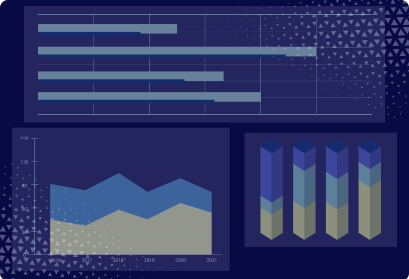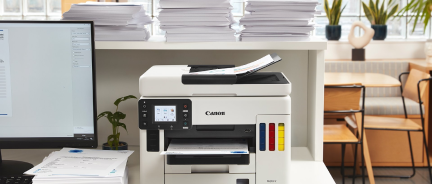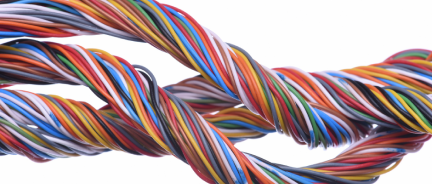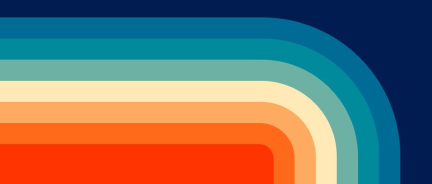Explaining Differences Between Surge Protector and Power Strip
Surge protectors and power strips are often used interchangeably because they look almost identical and are frequently sold side by side. Both allow multiple devices to plug into one outlet, but only one actually protects your electronics. If you're plugging in a computer or smart TV, mistaking a power strip for a surge protector could mean the difference between safety and expensive damage.
This guide breaks down all the differences between surge protectors and power strips.
What Is a Power Strip?
A power strip (sometimes called a power bar) is a basic device that expands a single electrical outlet into several (6 to 12). It’s a convenience tool that helps you power multiple low-risk items simultaneously, such as kitchen appliances or lamps. It does not offer any surge protection. Its only function is to provide more plug-in spots from one outlet.
-
A power strip adds more plug-ins to one wall outlet.
-
It offers no protection from power surges or voltage spikes.
-
May include a circuit breaker switch that flips off during sustained overloads — but this is not surge protection.
-
A power strip is very cheap ($8–$15).
-
Common uses include lamps, blenders, alarm clocks, toasters, and fans.
Important: The presence of an ON/OFF switch or breaker does not mean the device has surge protection. It simply prevents sustained overloads, not short-term voltage spikes.
What Is a Surge Protector?
A surge protector does everything a power strip does, and, on top of it, it shields your electronics from sudden voltage spikes. These spikes can fry microprocessors and permanently damage electronics.
-
A surge protector's function is to expand outlets and redirect voltage surges safely to the ground line.
-
It uses protection: an internal MOV (Metal Oxide Varistor) to “clamp” surges.
-
MOVs wear out over time and after multiple surges, so their durability is not forever, and they should be replaced from time to time.
-
Power strips cost around $8–$15, while surge protectors range from $15–$70, with whole-house options costing $100–$300 plus installation.
-
Quality surge protectors are certified: look for UL 1449 and a joule rating.
-
Common uses include computers, TVs, modems, gaming consoles, and projectors.
Note: A surge protector only reacts to brief spikes, not to sustained over-voltage. It won’t save your devices from brownouts or grid failure.
Types of Surge Protectors (With Use Cases)
Power Strip-Style Surge Protectors
-
Looks like a regular power strip but includes built-in surge suppression.
-
Comes with 4–12 outlets and sometimes USB ports.
-
Has a “Protected” light to show it’s working.
-
Often includes coaxial or Ethernet line protection.
Best For: Home offices, gaming setups, TVs, and desktop computers.
Wall-Mounted Surge Protector Adapters
-
Compact, plugs directly into a wall outlet.
-
Has 2–6 outlets and may include USB ports.
-
Ideal for tight spaces where floor strips aren’t practical.
-
Some models rotate or pivot to accommodate different plug shapes.
Best For: Kitchens, bedrooms, bathrooms, travel use.
Uninterruptible Power Supplies (UPS) with Surge Protection
-
Combines surge protection with a backup battery.
-
Gives a few minutes to shut down devices during an outage safely.
-
Includes voltage regulation and line filtering.
Best For: Desktop computers, home servers, external drives, routers.
Whole-House Surge Protectors
-
Installed at your main electrical panel by a licensed electrician.
-
Protects every circuit in your home from external surges (e.g., lightning).
-
Should be layered with point-of-use protectors for sensitive devices.
Best For: Homes in lightning-prone areas or with high-end appliances, solar, or EV chargers.
How to Surge Protector and a Power Strip Apart
Surge protectors and power strips are confused because they look nearly identical — long strips with outlets and a switch, sometimes even from the same brand. They're placed next to each other on store shelves and are often described with overlapping terms like “power bar” or “multi-outlet strip.”
Add to that the small price difference (a few dollars in many cases), and it’s easy for shoppers to assume they’re interchangeable.
Although they look nearly identical, here’s how to tell them apart:
-
Indicator Light: Surge protectors typically have a light labeled “Protected” or “Surge.” Power strips usually don’t.
-
Labeling:
-
Surge protectors use terms like “Surge Protector,” “SPD,” “TVSS,” or “Surge Suppressor.”
-
Power strips are labeled generically as “6-outlet power bar” or “multi-outlet extension.”
-
Specs on the Back/Packaging: Surge protectors list a joule rating, clamping voltage, and response time. Power strips don’t.
-
Build quality: Surge protectors are usually sturdier and heavier due to internal components; power strips feel more lightweight and basic.
If it doesn’t list a joule rating, it’s not protecting your devices.
Differences & Similarities
Key Differences
-
Surge Protection: Only surge protectors suppress spikes and surges.
-
Cost: Surge protectors cost a bit more, but far less than replacing a damaged laptop or TV.
-
Specs: Surge protectors show technical ratings (joules, UL 1449); power strips don’t.
-
Components: Surge protectors have MOVs; power strips do not.
-
Indicator Light: Surge protectors often include a light that signals active protection.
Similarities
-
Both expand plug-in capacity from one outlet.
-
Both may include ON/OFF switches or reset buttons.
-
Both come in strip or wall-mounted formats.
What Happens If You Confuse Them?
-
Plugging a smart TV or gaming console into a basic power strip offers zero protection. One strong surge and the device could be destroyed.
-
Using a surge protector for simple appliances like toasters or lamps won’t hurt, but it wastes its protective capacity.
-
A power strip’s overload switch won’t help during spikes.It only trips during sustained overcurrent, like when too many high-wattage devices are used at once.
-
Daisy-chaining multiple strips or protectors increases fire risk and voids protection features.
When to Use Each
Use a Surge Protector For:
-
Computers (especially desktops)
-
TVs and projectors
-
Game consoles and streaming boxes
-
Modems, routers, and NAS devices
-
Audio gear and smart appliances
Also helpful for reducing low-level electrical noise that can disrupt sensitive electronics or cause data loss.
Use a Power Strip For:
-
Lamps
-
Alarm clocks
-
Coffee makers
-
Toasters and blenders
-
Phone chargers and fans
Useful when you need extra outlets for non-sensitive, low-risk devices.
What Kind of Cables Do They Use?
While power strips and surge protectors don’t require specialized “installation cable,” the type of power cord attached to them matters.
Common Cable Types Used:
-
SJT (Service Junior Thermoplastic)
-
Most common in indoor surge protectors and power strips.
-
Typically comes in 14 or 16 AWG.
-
Flexible and durable for general home/office use.
-
SJTW
-
Same as SJT, but with a weather-resistant jacket.
-
Ideal for light-duty outdoor use or garages.
-
Adds oil resistance.
-
Often 12 AWG to handle higher loads.
-
STW
-
Heavy-duty cord, thicker and more robust.
-
Used in commercial-grade power distribution or UPS setups.
-
Usually 10–12 AWG.
-
Lightweight, often 18 AWG.
-
Found in budget models for low-power devices only.
-
Not suitable for multiple high-draw devices.
Safety Tips for Power Cords:
-
Lower AWG = Thicker wire = Higher capacity. (e.g., 12 AWG handles more load than 16 AWG.)
-
Longer cords need thicker gauge to avoid overheating or voltage drop.
-
Check the print on the cord — it’ll usually say “14/3 SJT” or similar.
-
Avoid 18 AWG cords for anything high-wattage — they’re for lamps or phone chargers only.
-
Always look for UL Listed cords (for safety and performance).
Surge Protector & Power Strip Tips
-
Replace surge protectors every 2–5 years, especially if the “Protected” light goes out or after major storms.
-
Never plug them into extension cords or daisy-chain them together.
-
Keep dry and uncovered — avoid placing them under rugs or behind furniture.
-
Check for UL 1449 certification for surge protection (not just UL listed).
-
Pick low VPR (Voltage Protection Rating) models — they trigger faster and shut down during minor spikes.