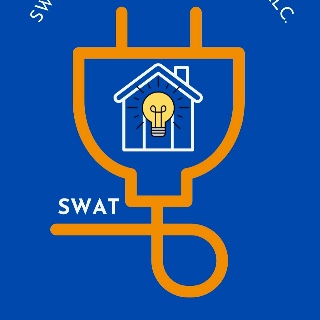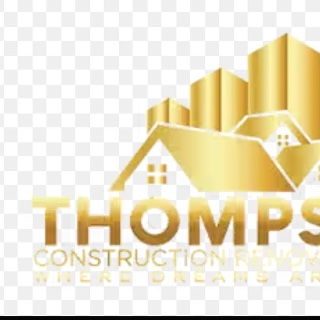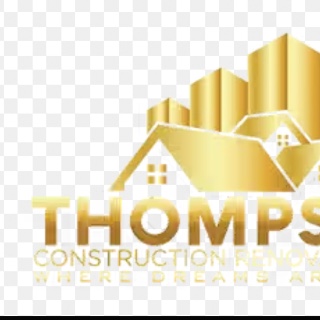The Impact of Cable Length on Signal Quality: What You Need to Know
-
At NNC, we receive and hear different wire and cable doubts, stories, and experiences. So, we would like to share a recent experience from a user:
I'm setting up my audio and video gear, all excited to indulge in some top-notch entertainment. Little did I know that the length of the cables would throw a curveball into the mix. As I connected everything, I noticed a significant difference in signal quality based on the cable lengths. It got me thinking about how important this aspect is, not just for me but for anyone trying to get the best from their electronic setups. Whether it's for audio, video, or data transfer, the cable length can make or break the signal quality game. Can you please share some tips to follow up?
What should be taken into consideration in this case? Let’s find out!Resistance and Attenuation
The first factor influencing signal quality over cable lengths is resistance. As a signal travels through a cable, it encounters resistance, leading to a gradual loss of energy. This phenomenon is known as attenuation, and, longer cables generally have higher resistance, resulting in more significant signal loss. This is essential for analog signals, such as audio or VGA, where signal degradation can lead to a loss of fidelity and clarity.

High-Frequency Signals
High-frequency signals, such as those used in HDMI or high-speed data transfers, are more susceptible to cable length issues. As the frequency increases, the cable's ability to transmit the signal without distortion decreases. This may result in pixelation, signal dropouts, or complete loss of connectivity.

Our top HDMI recommendations
- 60Hz High-Speed HDMI 4K Cable: it’s a great option based on HDMI® Specification 2.0 which supports video resolutions and refresh rates up to 4K. Static HDR formats are also supported, and bandwidth is up to 18Gbps. Our cable features exceptionally low EMI (electromagnetic interference) which reduces interference with nearby devices.
- USB C to HDMI Video Adapter Cable: this reference is perfect for connecting a USB Type-C computer to an HDMI projector or display in your classroom, auditorium or boardroom.
- HDMI 2.0 KVM Switch: it drives one large monitor at the full 4K resolution. Includes EDID and HDCP signal emulation so monitors always remain synced for faster switching times, and desktop settings are maintained to avoid disrupting your workflow.
Digital Signals and Error Correction
While digital signals are generally more robust than analog signals, they are not immune to the effects of cable length. Digital signals can experience degradation, leading to data errors or reduced data transfer speeds over longer cables.

Now you know that understanding the impact of cable length on signal quality is crucial for anyone setting up electronic systems. Whether it's for home entertainment systems, professional audio setups, or data transmission in an office environment, you must choose the right cables and implement appropriate measures to maintain optimal signal integrity.
If you have more questions about wires and cables, you can be part of our forum! Just go to this link and get into the conversation.
- 60Hz High-Speed HDMI 4K Cable: it’s a great option based on HDMI® Specification 2.0 which supports video resolutions and refresh rates up to 4K. Static HDR formats are also supported, and bandwidth is up to 18Gbps. Our cable features exceptionally low EMI (electromagnetic interference) which reduces interference with nearby devices.